在VS2010中怎么链接上SQL SERVER2012 (ODBC方式)
日期:2014-05-16 浏览次数:20808 次
在VS2010中如何链接上SQL SERVER2012 (ODBC方式)
按照教程,我先在控制面板里执行了添加,测试也成功了。
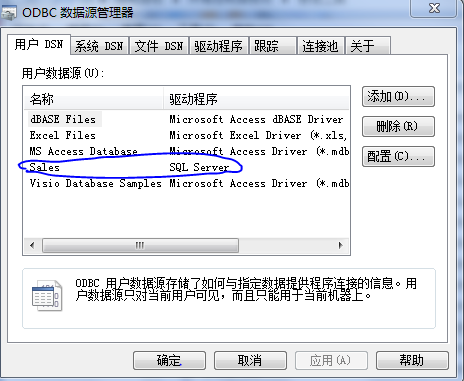
现在我在VS2010中新建项目(win32控制台应用程序)
假设现在我要在main函数中执行对上述数据库一个很简单的查询 就像“exec sql select XXX”这样的,然后把结果存到自己定义的一些变量里。
为了使这些语句生效,必须要在里面连接上那个数据库,那么我应该在main函数之前写些什么代码呢?要include那些文件呢?
我看网上教程几乎都是用MFC在做,由于个人不太懂MFC,只会写win32控制台应用程序,所以就想问问在win32控制台应用程序中怎么链接。。。求大神指教。
------解决方案--------------------
按照教程,我先在控制面板里执行了添加,测试也成功了。
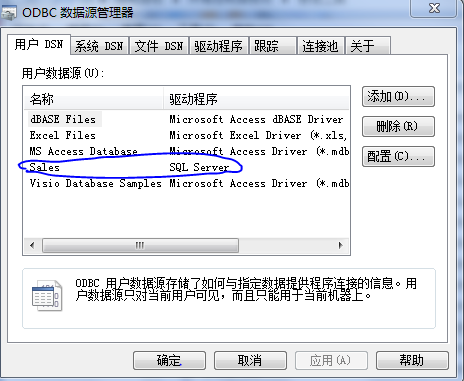
现在我在VS2010中新建项目(win32控制台应用程序)
假设现在我要在main函数中执行对上述数据库一个很简单的查询 就像“exec sql select XXX”这样的,然后把结果存到自己定义的一些变量里。
为了使这些语句生效,必须要在里面连接上那个数据库,那么我应该在main函数之前写些什么代码呢?要include那些文件呢?
我看网上教程几乎都是用MFC在做,由于个人不太懂MFC,只会写win32控制台应用程序,所以就想问问在win32控制台应用程序中怎么链接。。。求大神指教。
------解决方案--------------------
static void Main(string[] args)
{
string connString =‘连接字符串’;
SqlConnection conn = new SqlConnection(connString);
try
{
// Open the connection
conn.Open();
Console.WriteLine("Connection opened.");
//Do something
SqlCommand comm = new SqlCommand();
comm.Connection = conn;
comm.CommandText = ‘SQL语句’;
SqlDataReader reader = comm.ExecuteReader(); //还有其他方法可用
while (reader.Read())
{
reader[str].ToString();
}
}
catch (SqlException e)
{
// Display the exception message
Console.WriteLine("SQL Error: " + e);
}
catch (Exception e)
{
// Display the exception message
Console.WriteLine("Error: " + e);
}
&nbs
免责声明: 本文仅代表作者个人观点,与爱易网无关。其原创性以及文中陈述文字和内容未经本站证实,对本文以及其中全部或者部分内容、文字的真实性、完整性、及时性本站不作任何保证或承诺,请读者仅作参考,并请自行核实相关内容。
