form 表单域的动态设计-customized tab infomation 模块代码开发小结(1)
日期:2014-05-16 浏览次数:20480 次
customized tab information module is one module of the product in our compay-staffadmin system.the interfaces as follows:
view interface:
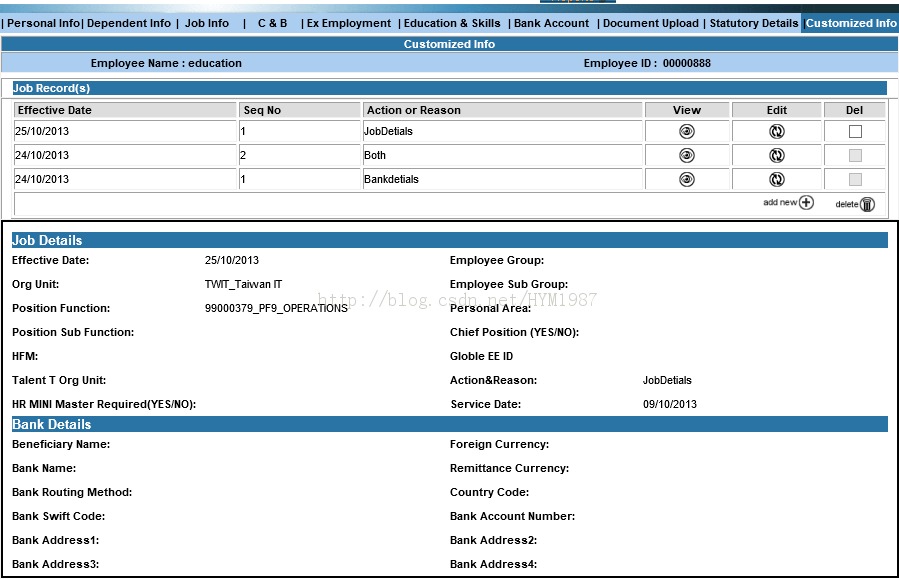
regarding the view interface:we can get the main function of this module
1.this is the log for job detials added or modified and bank detials added or modified
2.the job details and the bank detials is related with employee.
edit interface:
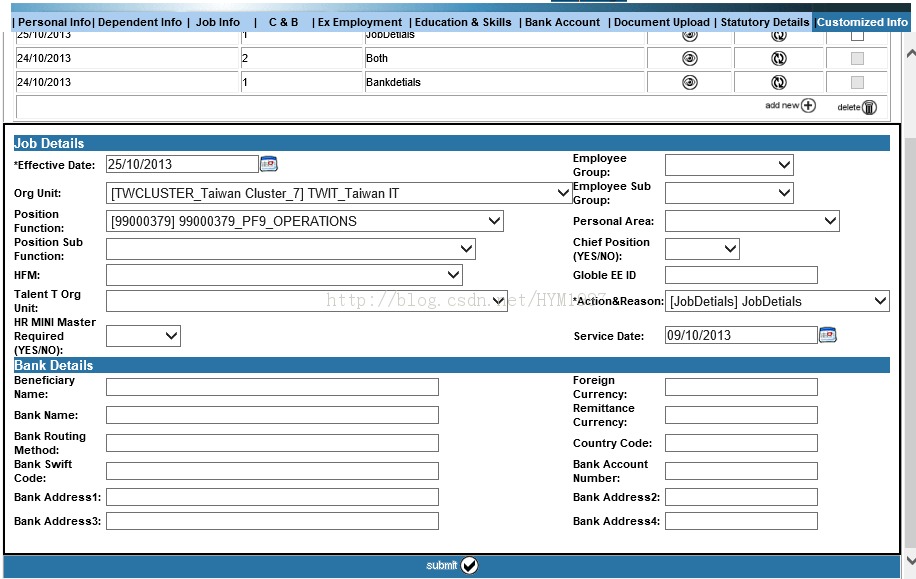
regarding the edit interface ,we can get the main function information
1. jobdetials&bankdetials records contains effecitvedate ,seqno,action&reason,view ,edit,delete
2.it contains add ,delete,modify,select fuction.respect as addnew function,delete function ,view function,edit fuction
and all these functions are related with db opreation.so there also need db fuction.
3.the form is the buttom fo this interface.there are many fields.these fields are not just set in the jsp.these fileds are dynamic
fields.because all these fileds are setted in database table-hirs_dynamictbale_code_setup.i will discuss this table and some re-
lated tables soon.
as follows :i will discuss table design for this module.Because i think the tables design of this module is the key point which i got
during all this module develop.
now i will show the database table design printScreen:
select * from hris_dynamictable
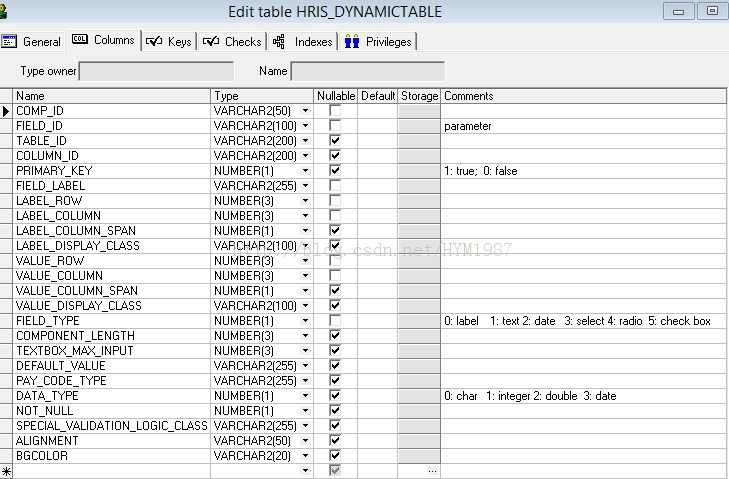
the main columns: field_id ,field_label,lable_row,label_column,value_row,value_column,filed type.
we can use java code to set the fields location in the table by these cloumns from database table.
for instance:
one record as follows:
1 TNL OrgUnit 0 Org Unit: 3 1 1 3 2 1 3 50 100 Org Unit 0 0
label:Org Unit:
location:third row ,one cloumn for label;third row ,two cloumn for value
type:3 it means this fields is select input
we achieved this follow interface.first row: Job Details
second row:Effective Date(there is star before this fileds.it means this fields can not be null)
&nbs
