MongoDB学习收拾之Sharding
日期:2014-05-16 浏览次数:21174 次
环境准备:
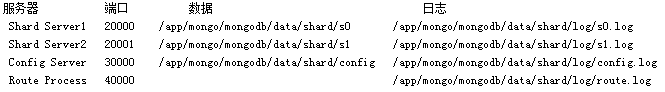
启动Shard服务器:
/app/mongo/mongodb/bin/mongod --shardsvr --port 20000 --dbpath=/app/mongo/mongodb/data/shard/s0
--fork --logpath=/app/mongo/mongodb/data/shard/log/s0.log --directoryperdb
/app/mongo/mongodb/bin/mongod --shardsvr --port 20001 --dbpath=/app/mongo/mongodb/data/shard/s1
--fork --logpath=/app/mongo/mongodb/data/shard/log/s1.log --directoryperdb
启动Config服务器:
/app/mongo/mongodb/bin/mongod --configsvr --port 30000 --dbpath=/app/mongo/mongodb/data/shard/config
--fork --logpath=/app/mongo/mongodb/data/shard/log/config.log --directoryperdb
启动Route process
/app/mongo/mongodb/bin/mongos --port 40000 --configdb localhost:30000
--fork --logpath=/app/mongo/mongodb/data/shard/log/route.log --chunkSize 1
配置Sharding
登录路由控制器上添加Shard节点,进行配置Sharding
/app/mongo/mongodb/bin/mongo admin --port 40000 连接路由
>db.runCommand({addshard:"localhost:20000"}) 添加本地端口20000的Shard Server实例
>db.runCommand({addshard:"localhost:20001"})
>db.runCommand({enablesharding:"test"}) 设置在test数据库上执行分片
>db.runCommand({shardcollection:"test.users",key:{_id:1}}) 设置在test数据库的users表上分片,同时指明id为shard key
验证Sharding
>use test
>for(var i=1;i<500000;i++){db.users.insert({age:i,name:"liangzhangping",addr:"beijing",country:"china"})}
>db.users.stats()

