运用yuicompressor压缩及合并js,css静态资源
日期:2014-05-17 浏览次数:20845 次
使用yuicompressor压缩及合并js,css静态资源
版权所有,转载请注明来源http://gogo1217.iteye.com,违者必究!
?
????? 在做WEB企业应用时,都会涉及到的CSS和JS的编写。随着项目的推进,这些文件如果写在同一个文件中,造成维护的困难,找一个需要修改的地方很麻烦。所以,好的做法是根据JS的功能划分为多个小的JS文件,页面通过某种方式间接引用这些小的JS文件。
?????? 这里推荐yahoo的一个js/css压缩工具YUI Compressor ,目前最新版本是2.4.6。
1.下载文件后,新建工程目录如下所示:
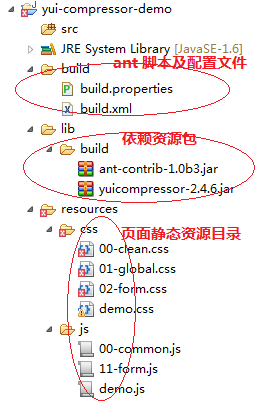
2.ant脚本及配置文件如下:
ant脚本build.xml文件代码如下:
由于在实际项目中,我们需要对不同的目录的资源文件压缩,因此一般通过循环完成多个目录的压缩。在本配置文件中,使用了额外的一个ant任务扩展包ant-contrib,下载地址为:http://ant-contrib.sourceforge.net/. 该包在ant的基础上扩展了多个自定义任务。
<?xml version="1.0" encoding="UTF-8"?>
<project name="yui-compressor-demo" basedir="." default="yui-compress">
<description>
yui-compressor-demo create by gogo1217 2011-9-4
http://gogo1217.iteye.com/
</description>
<!--导入配置文件 -->
<property file="build.properties" />
<tstamp>
<format property="build.time" pattern="yyyy-MM-dd-HH-mm" />
</tstamp>
<!--设置ant-contrib.jar用于逻辑判断 -->
<taskdef resource="net/sf/antcontrib/antlib.xml">
<classpath>
<pathelement location="${lib.build.antcontrib}" />
</classpath>
</taskdef>
<!--设置编译环境 -->
<path id="build.classpath">
<fileset dir="${lib.build}">
<include name="*.jar" />
</fileset>
</path>
<!-- 创建build相关目录 -->
<target name="init">
<delete dir="${deploy.dir}" />
<mkdir dir="${deploy.resource}" />
</target>
<!--压缩合并css、js文件 -->
<target name="yui-compress" depends="init">
<!-- 由于需要对css和js压缩,因此使用antcontrib ant扩展来做循环判断 -->
<for list="${resources.include}" param="resoucesPath">
<!-- param表示在迭代的变量,使用时为@{resourcesPath} -->
<sequential>
<!--创建资源目录 -->
<mkdir dir="${deploy.resource}/@{resoucesPath}/" />
<!--合并小文件为一个资源文件 -->
<concat
destfile="${deploy.resource}/@{resoucesPath}/demo-src.@{resoucesPath}"
fixlastline="true" encoding="UTF-8">
<fileset dir="${resource.dir}/@{resoucesPath}">
<exclude name="demo.@{resoucesPath}" />
</fileset>
</concat>
<!--压缩资源文件 -->
<apply executable="java" parallel="false" failonerror="true">
<fileset dir="${deploy.resource}/@{resoucesPath}">
<include name="*.@{resoucesPath}" />
</fileset>
<arg line="-jar" />
<arg path="${lib.build.yuicompressor}" />
<arg line="--charset UTF-8" />
<srcfile />
<arg line="-o" />
<mapper type="glob" from="*.@{resoucesPath}"
to="${deploy.resource}/@{resoucesPath}/demo-min.@{resoucesPath}" />
<targetfile />
</apply>
</sequential>
</for>
</target>
</project>
?build.properties配置文件代码如下:
##工程根目录
project.dir=..
##app目录
resource.dir=${project.dir}/resources
resources.include=css,js
##依赖包
lib.dir = ${project.dir}/lib
lib.build=${lib.dir}/build
lib.build.yuicompressor= ${lib.dir}/build/yuicompressor-2.4.6.jar
lib.build.antcontrib= ${lib.dir}/build/ant-contrib-1.0b3.jar
#发布目录
deploy.dir=${project.dir}/deploy
deploy.resource=${deploy.dir}/resources
? 3.在build.xml上右键,选择“Run-As”-》“Ant Build”,控制台结果为:
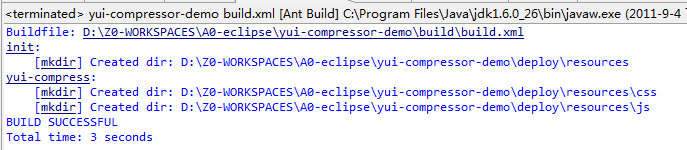
4.工程中新建了目录deploy及相关的子目录如下所示:
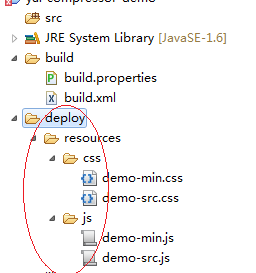
其中 demo-src.css和demo-src.js为压缩后的源文件,发布时,带上源文件便于使用者能覆盖重写和查找问题。demo-min.css和demo-min.js为压缩后的代码。
demo-src.js源码如下:
/**
* @description mi命名空间
* @namespace mi命名空间
* @version 0.1
免责声明: 本文仅代表作者个人观点,与爱易网无关。其原创性以及文中陈述文字和内容未经本站证实,对本文以及其中全部或者部分内容、文字的真实性、完整性、及时性本站不作任何保证或承诺,请读者仅作参考,并请自行核实相关内容。
