关于Java Swing panel中 图片保存(某区域)解决方案
日期:2014-05-20 浏览次数:21075 次
关于Java Swing panel中 图片保存(某区域)
保存panel中一块区域 保存生图片
代码:
BufferedImage image = new BufferedImage(Main.mp.getWidth(),Main.mp.getHeight(), BufferedImage.TYPE_INT_RGB);
Graphics2D g2 =(Graphics2D) image.getGraphics();
Main.mp.paint(g2);
save(image);
public void save(BufferedImage bImage)
{
//把图像保存为文件
JFileChooser chooser=new JFileChooser();//文件保存对话框
chooser.setCurrentDirectory(new File("."));
if(chooser.showSaveDialog(null)==JFileChooser.APPROVE_OPTION)
{
File oFile=chooser.getSelectedFile();
try
{
ImageIO.write(bImage, "jpeg", oFile);//保存图像文件
}catch(IOException ex)
{
ex.printStackTrace();
}
}
}
但是这样保存后 生成的图片是整个panel的大小 ,不是我想要的结果,我想要只保存panel中框的大小 (框的x,y,width,height都知道)不想截图 ,怎么完成
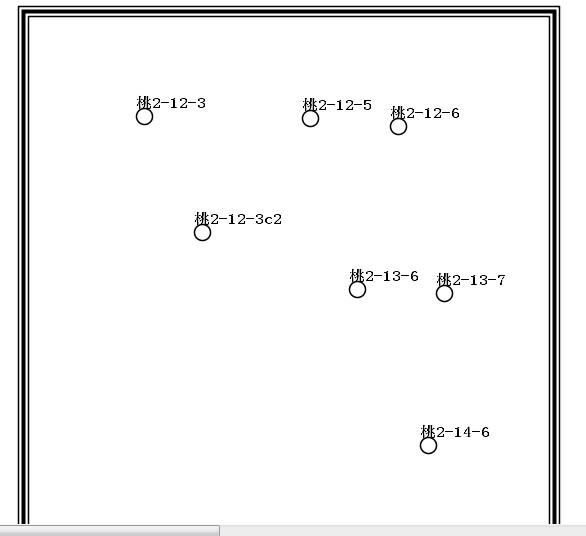
------解决方案--------------------
BufferedImage getSubimage(int x, int y, int w, int h)
保存panel中一块区域 保存生图片
代码:
BufferedImage image = new BufferedImage(Main.mp.getWidth(),Main.mp.getHeight(), BufferedImage.TYPE_INT_RGB);
Graphics2D g2 =(Graphics2D) image.getGraphics();
Main.mp.paint(g2);
save(image);
public void save(BufferedImage bImage)
{
//把图像保存为文件
JFileChooser chooser=new JFileChooser();//文件保存对话框
chooser.setCurrentDirectory(new File("."));
if(chooser.showSaveDialog(null)==JFileChooser.APPROVE_OPTION)
{
File oFile=chooser.getSelectedFile();
try
{
ImageIO.write(bImage, "jpeg", oFile);//保存图像文件
}catch(IOException ex)
{
ex.printStackTrace();
}
}
}
但是这样保存后 生成的图片是整个panel的大小 ,不是我想要的结果,我想要只保存panel中框的大小 (框的x,y,width,height都知道)不想截图 ,怎么完成
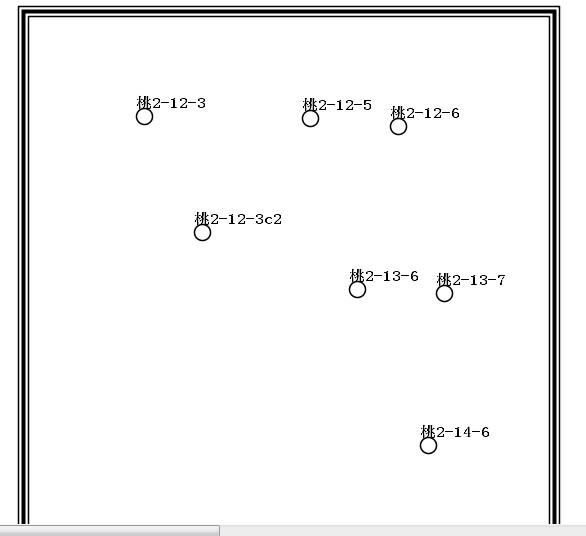
------解决方案--------------------
BufferedImage getSubimage(int x, int y, int w, int h)
Graphics2D g2 = image.createGraphics();
Main.mp.paint(g2);
save(image.getSubimage(x,y,w,h));
免责声明: 本文仅代表作者个人观点,与爱易网无关。其原创性以及文中陈述文字和内容未经本站证实,对本文以及其中全部或者部分内容、文字的真实性、完整性、及时性本站不作任何保证或承诺,请读者仅作参考,并请自行核实相关内容。
