JProfiler装配配置(windows客户端,linux服务器端tomcat)
日期:2014-05-16 浏览次数:21063 次
JProfiler安装配置(windows客户端,linux服务器端tomcat)
一、部署环境
客户端:windows xp,安装的是jprofiler_windows_5_1_4.exe
服务器端:centos,tomcat,安装的是jprofiler_linux_5_1_4.sh
JProfiler5.1.4破解码:L-Larry_Lau@163.com#83192-56yozpwn6v3n#174
?
二、安装:
1.客户端的安装
安装过程这里略去.不过安装完后,jprofiler客户端会给出一段文本提示:
Integration type: [Generic application] Selected JVM: Sun 1.6.0 (hotspot) Startup mode: Wait for JProfiler GUI (1) Please insert -agentlib:jprofilerti=port=8849 -Xbootclasspath/a:/usr/local/jprofiler5/bin/agent.jar into the start command of your remote application right after the java command. (2) Please add /opt/jprofiler4/bin/linux-x64 ?to the environment variable LD_LIBRARY_PATH. A remote session named Remote application on ***。***。***。** will be created that connects to a running instance of the remote application that
?
2.服务器端JProfiler的安装。
chmod +x jprofiler_linux_5_1_4.sh ./jprofiler_linux_5_1_4.sh -c #开始安装
?以下是安装截图(根据提示操作,这里不做解释):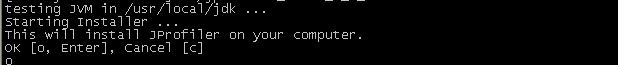
?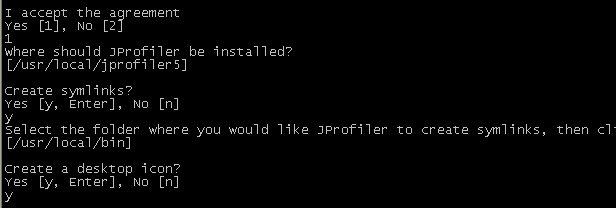
?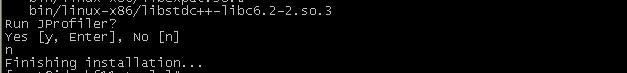
?
三.安装完毕,接下来进行配置。
#配置环境变量(如果是32位服务器,把linux-x64换成linux-x86换成) echo export LD_LIBRARY_PATH=$LD_LIBRARY_PATH:/usr/local/jprofiler5/bin/linux-x64 >>/etc/profile #使之生效 source /etc/profile #将jprofiler配置在tomcat启动文件中,参看下图(其中的选中部分是新增内容) vi /usr/local/tomcat/bin/catalina.sh #最后一步,为了安全起见,配置防火墙,从而使8849端口只给jprofiler客户端访问。
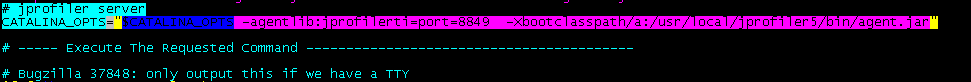
?
用客户端连接服务器端 进行测试:
先启动tomcat(startup.sh),jprfiler服务器端将会随之启动。
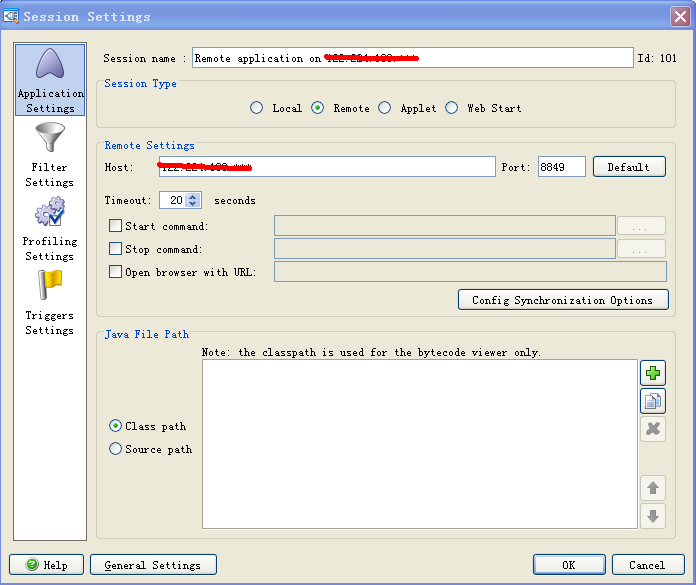
?
?点击ok 即可连接服务器。
?
另外,本人原来是用jprofiler客户端 连接服务器域名 ,但是tomcat总是启动到一半就停住了,在初始化缓存的地方卡住,后来经过多次尝试,发现如果换成服务器ip ,就可以顺利启动tomcat。
?
装上后,启动tomcat,访问tomcat总是超时,但是看服务器的cpu和内存 貌似正常。难道jp对tomcat影响如此之厉害?最后索性放弃在服务器上的安装了。有遇到同样情况的同学,欢迎给我留言、探讨。
免责声明: 本文仅代表作者个人观点,与爱易网无关。其原创性以及文中陈述文字和内容未经本站证实,对本文以及其中全部或者部分内容、文字的真实性、完整性、及时性本站不作任何保证或承诺,请读者仅作参考,并请自行核实相关内容。
