施用Apache FtpServer搭建FTP服务器
日期:2014-05-16 浏览次数:21016 次
使用Apache FtpServer搭建FTP服务器
Apache FtpServer是纯Java写的(基于mina-http://mina.apache.org/)开源FTP服务器。 http://mina.apache.org/ftpserver/
一. 安装
1. 从 http://mina.apache.org/ftpserver/ 下载
http://mina.apache.org/ftpserver/downloads.html
2. 解压缩到本地
二. 启动ftpserver
进入 %FtpServer_Home%/bin下 新建bun.bat,内容如下
ftpd.bat res/conf/ftpd-typical.xml保存run.bat,然后双击运行
访问 yourip:2121
注:直接运行 ftpd.bat启动起来的ftpserver没有任何用户信息,所以是没有意义的.apache ftpserver为我们提供了两个现有的服务配置
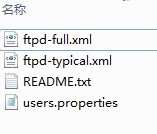
以上我们是用它提供的一个典型的配置信息ftpd-typical.xml(在运行ftpd.bat时将res/conf/ftpd-typical.xml作为参数传入),而用户信息位于users.properties中
三. 配置用户信息
res\conf\users.properties:# Licensed to the Apache Software Foundation (ASF) under one
# or more contributor license agreements. See the NOTICE file
# distributed with this work for additional information
# regarding copyright ownership. The ASF licenses this file
# to you under the Apach
免责声明: 本文仅代表作者个人观点,与爱易网无关。其原创性以及文中陈述文字和内容未经本站证实,对本文以及其中全部或者部分内容、文字的真实性、完整性、及时性本站不作任何保证或承诺,请读者仅作参考,并请自行核实相关内容。
