apache 配备多域名多端口
日期:2014-05-17 浏览次数:21089 次
1、单域名单端口设置
如:www.abc.com 默认用80访问
特别说明,apache的配置默认都在安装目录下的conf目录里面
或者是/etc/apache2
不过一定要注意,listen.conf文件中端口监听是否开启
如下图,表示已经开启80端口监听 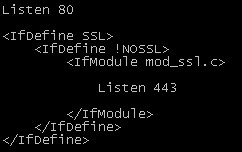
直接默认修改default-server.conf
这个配置最好简单
安装好了,之后,默认已经能够使用了,只是要把它修改成你需要的域名及访问路径罢了。
给一个标准配置吧
DocumentRoot "/srv/www/htdocs"
#
# Configure the DocumentRoot
#
<Directory "/srv/www/htdocs">
??????? # Possible values for the Options directive are "None", "All",
??????? # or any combination of:
??????? #?? Indexes Includes FollowSymLinks SymLinksifOwnerMatch ExecCGI MultiViews
??????? #
??????? # Note that "MultiViews" must be named *explicitly* --- "Options All"
??????? # doesn't give it to you.
??????? #
??????? # The Options directive is both complicated and important.? Please see
??????? # http://httpd.apache.org/docs-2.2/mod/core.html#options
??????? # for more information.
??????? Options None
??????? # AllowOverride controls what directives may be placed in .htaccess files.
??????? # It can be "All", "None", or any combination of the keywords:
??????? #?? Options FileInfo AuthConfig Limit
??????? AllowOverride None
??????? # Controls who can get stuff from this server.
??????? Order allow,deny
??????? Allow from all
</Directory>
2、单域名多端口设置
<Directory "/srv/www/htdocs/bbs">
??? Options None
??? AllowOverride None
??? Order allow,deny
??? Allow from all
</Directory>
<Directory "/srv/www/htdocs/">
??? Options None
??? AllowOverride None
??? Order allow,deny
??? Allow from all
</Directory>
NameVirtualHost?? *:80
NameVirtualHost?? *:81
<VirtualHost *:80>
????????? DirectoryIndex? index.html index.php
????????? ServerName?? "www.abc.com"
????????? DocumentRoot?? "/srv/www/htdocs/"??
? </VirtualHost>
<VirtualHost *:81>
????????? DirectoryIndex?? index.php
??? ServerName?? "www.abc.com:81"
????????? DocumentRoot?? "/srv/www/htdocs/bbs/"??
? </VirtualHost>
3、多域名多端口设置
<Directory "/srv/www/htdocs/btc">
??? Options None
??? AllowOverride None
??? Order allow,deny
??? Allow from all
</Directory>
<Directory "/srv/www/htdocs/bbs">
??? Options None
??? AllowOverride None
??? Order allow,deny
??? Allow from all
</Directory>
<Directory "/srv/www/htdocs/">
??? Options None
??? AllowOverride None
??? Order allow,deny
??? Allow from all
</Directory>
NameVirtualHost?? *:80
NameVirtualHost?? *:81
<VirtualHost *:80>
????????? DirectoryIndex? index.html index.php
????????? ServerName?? "www.abc.com"
????????? DocumentRoot?? "/srv/www/htdocs/"??
? </VirtualHost>
<VirtualHost *:80>
????????? DirectoryIndex? index.html index.php
????????? ServerName?? "www.btc.com"
????????? DocumentRoot?? "/srv/www/htdocs/btc"??
? </VirtualHost>
<VirtualHost *:81>
????????? DirectoryIndex?? index.php
??? ServerName?? "www.abc.com:81"
????????? DocumentRoot?? "/srv/www/htdocs/bbs/"??
? </VirtualHost>
需要注意的问题是,多端口监听,一定要注意listen.conf文件,是否开启了相应端口。
?
