文本编辑器,该怎么处理
日期:2014-05-17 浏览次数:20658 次
文本编辑器
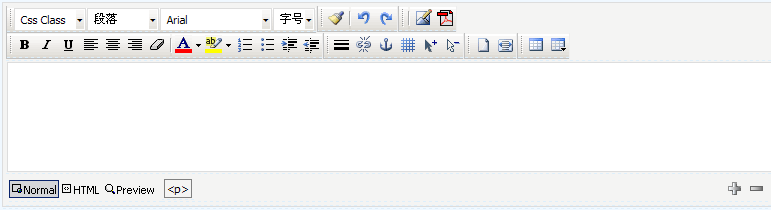
如何设置FilesPath??
------解决方案--------------------
是cuteeditor吧
在Default.config文件里面有配置的地方。
http://blog.sina.com.cn/s/blog_48df74430100tv0d.html
http://blog.163.com/justinsoho/blog/static/140782072201102410322027/
------解决方案--------------------
在Web.config也设置了,在以下这个文件中也设置了。
<%@ Control Language="C#" EnableViewState="false" AutoEventWireup="false" Inherits="FredCK.FCKeditorV2.FileBrowser.Config" %>
<%–
* FCKeditor – The text editor for Internet – http://www.fckeditor.net
* Copyright (C) 2003-2009 Frederico Caldeira Knabben
*
* == BEGIN LICENSE ==
*
* Licensed under the terms of any of the following licenses at your
* choice:
*
* – GNU General Public License Version 2 or later (the "GPL")
* http://www.gnu.org/licenses/gpl.html
*
* – GNU Lesser General Public License Version 2.1 or later (the "LGPL")
* http://www.gnu.org/licenses/lgpl.html
*
* – Mozilla Public License Version 1.1 or later (the "MPL")
* http://www.mozilla.org/MPL/MPL-1.1.html
*
* == END LICENSE ==
*
* Configuration file for the File Browser Connector for ASP.NET.
–%>
<script runat="server">
/**
* This function must check the user session to be sure that he/she is
* authorized to upload and access files in the File Browser.
*/
private bool CheckAuthentication()
{
// WARNING : DO NOT simply return "true". By doing so, you are all
<CE:Editor ID="Editor2" runat="server" AutoConfigure="Simple" ContextMenuMode="Simple"
CssClass="inputTxt" CustomCulture="zh-CN" FilesPath="" FilesPath="CuteSoft_Client/CuteEditor/"
EditorWysiwygModeCss="CuteSoft_Client/CuteEditor/Style/example.css" Height="200px"
Width="770px" SecurityPolicyFile="HospitalInfo.config">
<FrameStyle BackColor="White" BorderColor="#DDDDDD" BorderWidth="1px" BorderStyle="Solid"
CssClass="CuteEditorFrame"></FrameStyle>
</CE:Editor>
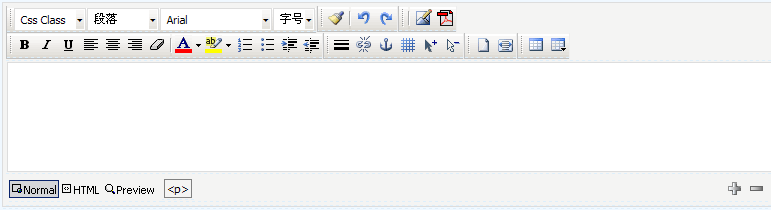
如何设置FilesPath??
------解决方案--------------------
是cuteeditor吧
在Default.config文件里面有配置的地方。
http://blog.sina.com.cn/s/blog_48df74430100tv0d.html
http://blog.163.com/justinsoho/blog/static/140782072201102410322027/
------解决方案--------------------
在Web.config也设置了,在以下这个文件中也设置了。
<%@ Control Language="C#" EnableViewState="false" AutoEventWireup="false" Inherits="FredCK.FCKeditorV2.FileBrowser.Config" %>
<%–
* FCKeditor – The text editor for Internet – http://www.fckeditor.net
* Copyright (C) 2003-2009 Frederico Caldeira Knabben
*
* == BEGIN LICENSE ==
*
* Licensed under the terms of any of the following licenses at your
* choice:
*
* – GNU General Public License Version 2 or later (the "GPL")
* http://www.gnu.org/licenses/gpl.html
*
* – GNU Lesser General Public License Version 2.1 or later (the "LGPL")
* http://www.gnu.org/licenses/lgpl.html
*
* – Mozilla Public License Version 1.1 or later (the "MPL")
* http://www.mozilla.org/MPL/MPL-1.1.html
*
* == END LICENSE ==
*
* Configuration file for the File Browser Connector for ASP.NET.
–%>
<script runat="server">
/**
* This function must check the user session to be sure that he/she is
* authorized to upload and access files in the File Browser.
*/
private bool CheckAuthentication()
{
// WARNING : DO NOT simply return "true". By doing so, you are all
免责声明: 本文仅代表作者个人观点,与爱易网无关。其原创性以及文中陈述文字和内容未经本站证实,对本文以及其中全部或者部分内容、文字的真实性、完整性、及时性本站不作任何保证或承诺,请读者仅作参考,并请自行核实相关内容。
