WPF,请教UserControl的尺寸和布局
日期:2014-05-17 浏览次数:21642 次
WPF,请问UserControl的尺寸和布局
一个UserControl:
设计视图:

使用UserControl:
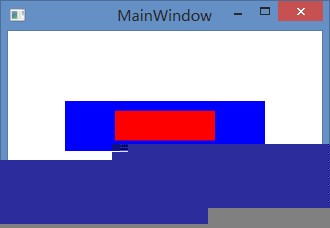
我想问的是:
在UserControl的模板中,border1的Height的尺寸是Width的2倍,但是在使用UserControl的时候,模板中的Border看起来其Height却比Width还小呢?
------解决方案--------------------
默认把你的东西给截取了
在你使用的地方,这个控件的容器只有这么大<Grid Height="50" Width="200">
其实是高度被截取了,宽度没有被截取
------解决方案--------------------
容器grid设置了宽和高所致
------解决方案--------------------
你的用户控件看着大 是因为有两个专属于设计视图的属性
d:DesignHeight="300" d:DesignWidth="300"
你自己看一看
为什么引用后就变小了是因为
<Grid Height="50" Width="200">
<local:UserControl1 />
</Grid>
你设定了他的容器控件的宽和高了 所以他必须是height = 50 width = 200的样子
------解决方案----
一个UserControl:
<UserControl x:Class="WPF1.UserControl1"
xmlns="http://schemas.microsoft.com/winfx/2006/xaml/presentation"
xmlns:x="http://schemas.microsoft.com/winfx/2006/xaml"
xmlns:mc="http://schemas.openxmlformats.org/markup-compatibility/2006"
xmlns:d="http://schemas.microsoft.com/expression/blend/2008"
mc:Ignorable="d"
d:DesignHeight="300" d:DesignWidth="300" Background="Blue">
<Grid>
<Border Name="border1" Margin="10" Height="200" Width="100" Background="Red"/>
</Grid>
</UserControl>
设计视图:

使用UserControl:
<Window x:Class="WPF1.MainWindow"
xmlns="http://schemas.microsoft.com/winfx/2006/xaml/presentation"
xmlns:x="http://schemas.microsoft.com/winfx/2006/xaml"
xmlns:local="clr-namespace:WPF1"
Title="MainWindow" Height="350" Width="525">
<Grid Height="50" Width="200">
<local:UserControl1 />
</Grid>
</Window>
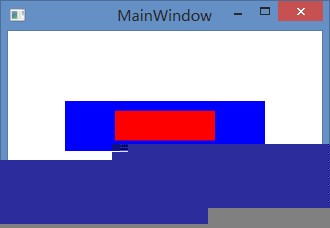
我想问的是:
在UserControl的模板中,border1的Height的尺寸是Width的2倍,但是在使用UserControl的时候,模板中的Border看起来其Height却比Width还小呢?
------解决方案--------------------
默认把你的东西给截取了
在你使用的地方,这个控件的容器只有这么大<Grid Height="50" Width="200">
其实是高度被截取了,宽度没有被截取
------解决方案--------------------
容器grid设置了宽和高所致
------解决方案--------------------
你的用户控件看着大 是因为有两个专属于设计视图的属性
d:DesignHeight="300" d:DesignWidth="300"
你自己看一看
为什么引用后就变小了是因为
<Grid Height="50" Width="200">
<local:UserControl1 />
</Grid>
你设定了他的容器控件的宽和高了 所以他必须是height = 50 width = 200的样子
------解决方案----
免责声明: 本文仅代表作者个人观点,与爱易网无关。其原创性以及文中陈述文字和内容未经本站证实,对本文以及其中全部或者部分内容、文字的真实性、完整性、及时性本站不作任何保证或承诺,请读者仅作参考,并请自行核实相关内容。
