HTML5 Canvas简略动画:圆周运动
日期:2014-05-16 浏览次数:20989 次
HTML5 Canvas简单动画:圆周运动
一个简单的动画:两个点在两个圆上运动。页面中有两个canvas,有一个背景设置为透明。
欢迎访问博主的网站:http://www.108js.com/link.html
效果图:
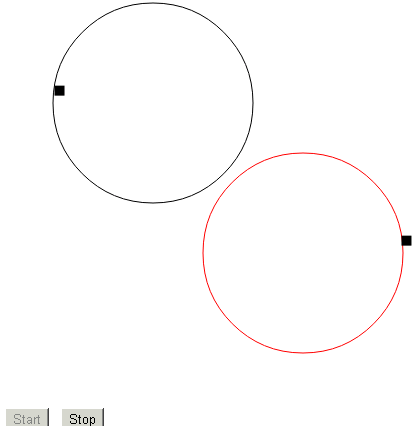
上面的代码没有使用jquery,下面这个使用了jquery
演示效果及源码下载:http://www.108js.com/article/article3/30068.html
一个简单的动画:两个点在两个圆上运动。页面中有两个canvas,有一个背景设置为透明。
欢迎访问博主的网站:http://www.108js.com/link.html
效果图:
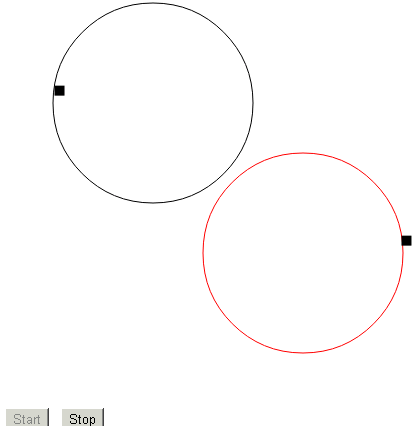
<!DOCTYPE html>
<html>
<head>
<title>Making things move</title>
<meta charset="gbk">
<script type="text/javascript">
var canvas,context;
var canvasWidth,canvasHeight;
var playAnimation = true;
var startButton,stopButton;
var canvas1,context1;
var shapes = new Array();
function init() {
canvas = document.getElementById("myCanvas");
context = canvas.getContext("2d");
canvasWidth = canvas.width;
canvasHeight = canvas.height;
startButton = document.getElementById("startAnimation");
startButton.disabled="disabled";
stopButton = document.getElementById("stopAnimation");
shapes.push(new Shape(150, 150, 100,5));
shapes.push(new Shape(300, 300, 100,10));
var canvas1 = document.getElementById("myCanvas1");
var context1 = canvas1.getContext("2d");
context1.arc(150,150,100,0,2*Math.PI,true);
context1.stroke();//绘制圆
context1.beginPath();
context1.arc(300,300,100,0,2*Math.PI,true);
context1.strokeStyle="red";
context1.stroke();//绘制圆
startButton.onclick=function() {
this.disabled="disabled";
stopButton.disabled="";
playAnimation = true;
animate();
}
stopButton.onclick=function() {
this.disabled="disabled";
startButton.disabled="";
playAnimation = false;
}
animate();
}
var Shape = function(x, y,radius,angle) {
this.x = x;
this.y = y;
this.radius=radius;
this.angle = angle;
};
function animate() {
context.clearRect(0, 0, canvasWidth, canvasHeight);
var shapesLength = shapes.length;
for (var i = 0; i < shapesLength; i++) {
var tmpShape = shapes[i];
var x = tmpShape.x+(tmpShape.radius*Math.cos(tmpShape.angle*(Math.PI/180)));
var y = tmpShape.y+(tmpShape.radius*Math.sin(tmpShape.angle*(Math.PI/180)));
if(i==0) tmpShape.angle += 5;
else tmpShape.angle += 10;
if (tmpShape.angle > 360) {
tmpShape.angle = 0;
};
context.fillRect(x, y, 10, 10);
}
if (playAnimation) {
setTimeout(animate, 33);
}
}
</script>
</head>
<body onload="init();">
<canvas id="myCanvas" width="800" height="450" style="background-color: transparent;position:absolute"></canvas>
<canvas id="myCanvas1" width="800" height="450"></canvas>
<div>
<button id="startAnimation">Start</button>
<button id="stopAnimation">Stop</button>
</div>
</body>
</html>上面的代码没有使用jquery,下面这个使用了jquery
演示效果及源码下载:http://www.108js.com/article/article3/30068.html
免责声明: 本文仅代表作者个人观点,与爱易网无关。其原创性以及文中陈述文字和内容未经本站证实,对本文以及其中全部或者部分内容、文字的真实性、完整性、及时性本站不作任何保证或承诺,请读者仅作参考,并请自行核实相关内容。
