js之css格式之scrollTop跟offsetTop
日期:2014-05-16 浏览次数:21108 次
js之css格式之scrollTop和offsetTop
关于在jquery中的scrollTop
最近看懂了一幅图:
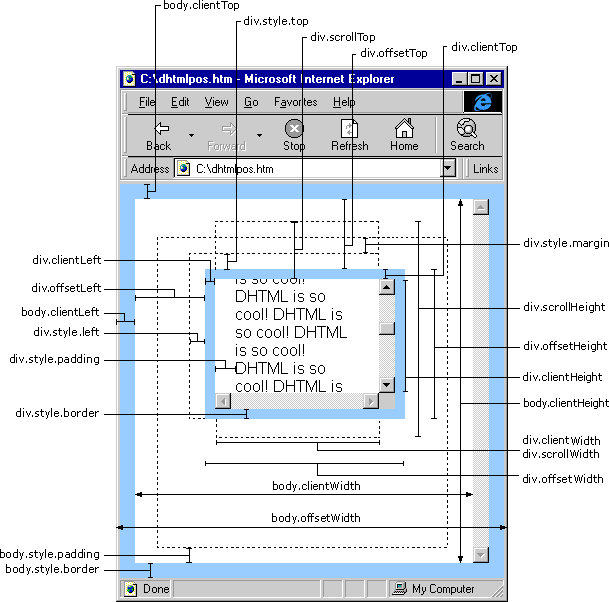
说明:
offset (抵消、合并)
offsetTop:合并后的高度
scrollTop:已滚动过去的高度
scrollHeight:滚动显示区的高度
2、scrollTop 附练习
效果图:

scroll练习
关于在jquery中的scrollTop
最近看懂了一幅图:
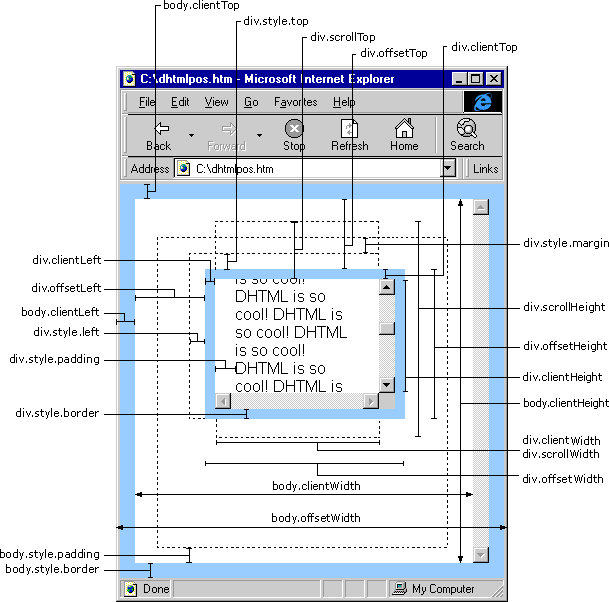
说明:
offset (抵消、合并)
offsetTop:合并后的高度
scrollTop:已滚动过去的高度
scrollHeight:滚动显示区的高度
2、scrollTop 附练习
<html>
<head>
<script type="text/javascript" src="http://ajax.googleapis.com/ajax/libs/jquery/1.5.1/jquery.min.js"></script>
<script type="text/javascript">
$(document).ready(function(){
$(".btn1").click(function(){
$("div").scrollTop(100);
});
$(".btn2").click(function(){
alert($("div").scrollTop()+" px");
});
});
</script>
</head>
<body>
<div style="border:1px solid black;width:200px;height:200px;overflow:auto">
This is some text. This is some text. This is some text. This is some text. This is some text. This is some text. This is some text. This is some text. This is some text. This is some text. This is some text. This is some text. This is some text. This is some text. This is some text. This is some text. This is some text. This is some text. This is some text. This is some text. This is some text. This is some text. This is some text. This is some text. This is some text. This is some text. This is some text. This is some text. This is some text. This is some text. This is some text. This is some text. This is some text. This is some text. This is some text. This is some text.
</div>
<button class="btn1">把 scroll top设置为 100px</button>
<br />
<button class="btn2">获得当前的 scroll top</button>
</body>
</html>
效果图:

scroll练习
<html>
<head>
<script src="http://ajax.googleapis.com/ajax/libs/jquery/1.5.1/jquery.min.js" type="text/javascript"></script>
<script type="text/javascript">
function insertcode() {
var $body = $("body");
$body.append('<div style=\" height:1000px; font-size:24px;\">新增项目</div>')
$("#page_tag_load").hide();
}
$(document).ready(function () {
$(window).scroll(function () {
var $body = $("body");
var $html = "";
$html += "<br/>" + ($(window).height() + $(window).scrollTop());
$html += "<br/>window.height: " + $(window).height();
$html += "<br/>body.height: " + $body.height();
$html += "<br/>window.scrollTop: " + $(window).scrollTop();
$("#page_tag_bottom").html($html);
/*判断窗体高度与竖向滚动位移大小相加 是否 超过内容页高度*/
if (($(window).height() + $(window).scrollTop()) >= $body.height()) {
$("#page_tag_load").show();
//setTimeout(insertcode, 1000);/*IE 不支持*/
insertcode();
}
});
});
</script>
</head>
<body>
<div style=" height:1000px; font-size:24px;">新增项目</div>
<div id="page_tag_bottom" style=" width:100%; position:fixed; top:0px; background-color:#cccccc;height:100px;"></div>
<div id="page_tag_load" style=" display:none; font-size:14px;position:fixed; bottom:0px; background-color:#cccccc;height:50px;">加载中...</div>
</body>
</html><
免责声明: 本文仅代表作者个人观点,与爱易网无关。其原创性以及文中陈述文字和内容未经本站证实,对本文以及其中全部或者部分内容、文字的真实性、完整性、及时性本站不作任何保证或承诺,请读者仅作参考,并请自行核实相关内容。
