Android混合开发之Activity类与html页面之间的相互跳转(并解决黑屏有关问题)
日期:2014-05-16 浏览次数:21058 次
Android混合开发之Activity类与html页面之间的相互跳转(并解决黑屏问题)
2.在PhoneGap2Activity里面,这个类继承的是DroidGap类,这样的话在这个activity里面就很容易跳转到一个html页面了。也就是说这个activity会跳转到
某个html页面里面。那么显示的就是跳转后html页面的内容了。我在思考怎样从跳转后的html页面回到TestActivity里面去呢,这里面就涉及到js调用java
的代码了,其实同过appView.addJavascriptInterface(obj,String str)增加一个js操作java的接口就可以了,第一个参数是类的实例,第二个参数时调用
该实例的js的名字。
下面是PhoneGap2Activity代码:
在底部有本程序源码下载
本程序流程:程序启动-->testActivity--->phonegap2框架类--->index.html--->testActivity,主要实现activity与html页面的相互跳转,并实现 传递参数的功能。
程序结构图:

1.创建一个安卓项目,在该项目里面添加PhoneGap框架(具体步骤请点击查看),我们知道我们在定义一个主界面的时候往往用的是Activity,这里我们先定义一个TestActivity,程
序代码如下:
package com.myphonegap;
import android.app.Activity;
import android.content.Intent;
import android.os.Bundle;
import android.view.View;
import android.view.View.OnClickListener;
import android.widget.Button;
import android.widget.EditText;
import android.widget.TextView;
public class TestActivity extends Activity {
private EditText edittext;
private Button button;
@Override
protected void onCreate(Bundle savedInstanceState) {
// TODO Auto-generated method stub
super.onCreate(savedInstanceState);
setContentView(R.layout.main);
edittext = (EditText) findViewById(R.id.EditText1);
button = (Button)findViewById(R.id.Button1);
// 接收html页面参数
String str = getIntent().getStringExtra("name");
String str1 = getIntent().getStringExtra("name");
//将编辑框文本内容设置接收值
edittext.setText(str+str1);
//为按钮设置绑定事件
button.setOnClickListener(new OnClickListener() {
public void onClick(View v) {
// 设置intent之间的跳转
Intent intent = new Intent(TestActivity.this,
PhoneGap2Activity.class);
//启动intent
startActivity(intent);
}
});
}
}
2.在PhoneGap2Activity里面,这个类继承的是DroidGap类,这样的话在这个activity里面就很容易跳转到一个html页面了。也就是说这个activity会跳转到
某个html页面里面。那么显示的就是跳转后html页面的内容了。我在思考怎样从跳转后的html页面回到TestActivity里面去呢,这里面就涉及到js调用java
的代码了,其实同过appView.addJavascriptInterface(obj,String str)增加一个js操作java的接口就可以了,第一个参数是类的实例,第二个参数时调用
该实例的js的名字。
下面是PhoneGap2Activity代码:
package com.myphonegap;
import org.apache.cordova.DroidGap;
import android.content.Intent;
import android.os.Bundle;
public class PhoneGap2Activity extends DroidGap {
/** Called when the activity is first created. */
String str;
@Override
public void onCreate(Bundle savedInstanceState) {
super.onCreate(savedInstanceState);
super.loadUrl("file:///android_asset/www/index.html");
//在该方法中增加js操作java的接口,this为当前对象,js1为操作java文件的javascript的名字
appView.addJavascriptInterface(this, "js1");
}
public void method(String str,String str1) {
Intent intent = new Intent();
intent.putExtra("name", str);
intent.putExtra("pass", str);
intent.setClass(PhoneGap2Activity.this, TestActivity.class);
startActivity(intent);
}
}
这时候会遇到黑屏问题:也就是当activity跳转到html之间的延迟时间,要解决这个问题,需要添加几句代码:
super.init();
this.appView.setBackgroundResource(R.drawable.load);//设置背景图片
super.setIntegerProperty("splashscreen",R.drawable.load ); //设置闪屏背景图片
super.loadUrl("file:///android_asset/www/login.html",3000); //经过测试3000毫秒比较合适
以上解决黑屏关键代码截图
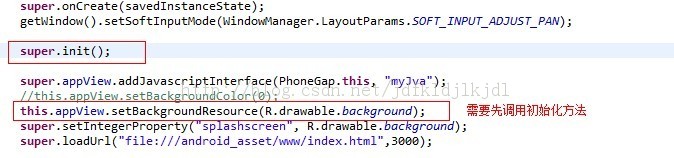
修改后的代码为:
package com.myphonegap;
import org.apache.cordova.DroidGap;
import android.content.Intent;
import android.os.Bundle;
public class PhoneGap2Activity extends DroidGap {
/** Called when the activity is first created. */
String str;
@Override
public void onCreate(Bundle savedInstanceState) {
super.onCreate(savedInstanceState);
super.init();
this.appView.setBackgroundRe
免责声明: 本文仅代表作者个人观点,与爱易网无关。其原创性以及文中陈述文字和内容未经本站证实,对本文以及其中全部或者部分内容、文字的真实性、完整性、及时性本站不作任何保证或承诺,请读者仅作参考,并请自行核实相关内容。
