怎么让 iframe 内嵌页面内容显示完全
日期:2014-05-16 浏览次数:20596 次
如何让 iframe 内嵌页面内容显示完全?
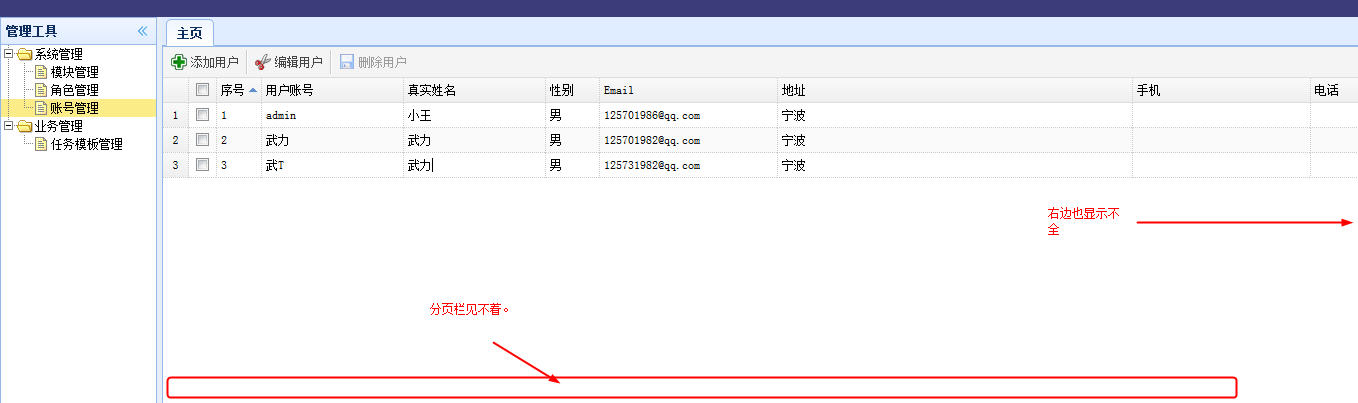
如图所示,
右边的html代码为:
点击左面的树,Js如下
====
子页面html如下
<body class="easyui-layout" >
<table id="userManageGrid" fit="true" style="overflow:hidden;padding:2px;" ></table>
</body>
**********************
目前有2问题,1.子页面里的分页栏显页不了。2.子页面右边还有内容显示不全。
本人学做web不太多。
请问,如何让子面而里的内容显示完全并满铺于iframe。且能按浏览器窗口在小变化时随时调整。
------解决方案--------------------
grid配置fitColumns:true试试
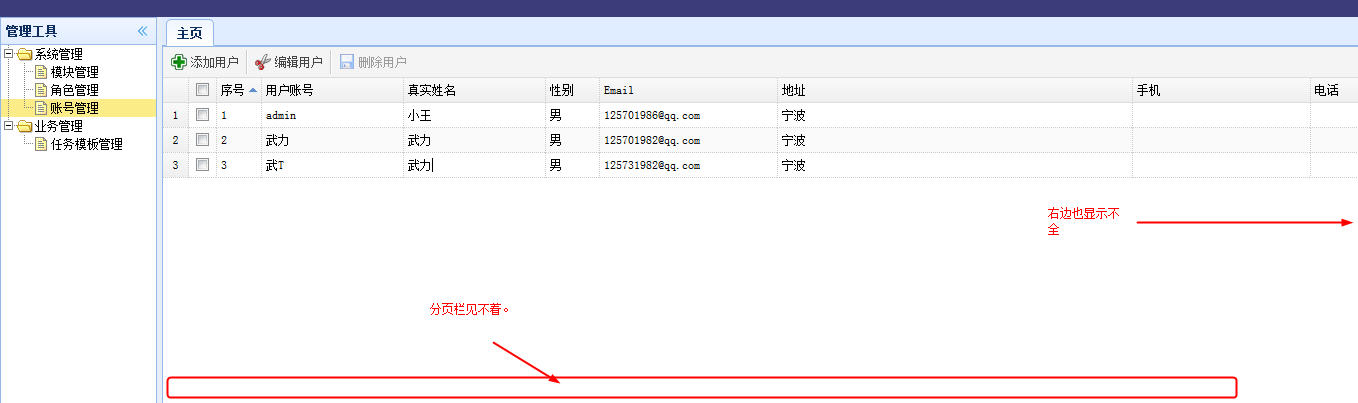
如图所示,
右边的html代码为:
<div id="tabframe"region="center" class="easyui-tabs" fit="true" border="false" >
<div id="tab1"title="主页" >
<iframe id="contentPage" style="width:100%;height:100%; " scrolling="yes" frameborder="0" marginheight="0"
marginwidth="0"></iframe>
</div>
</div>
点击左面的树,Js如下
onClick: function (node) {
$(this).tree('toggle', node.target);
$("#contentPage").attr("src", node.attributes);
{
====
子页面html如下
<body class="easyui-layout" >
<table id="userManageGrid" fit="true" style="overflow:hidden;padding:2px;" ></table>
</body>
**********************
目前有2问题,1.子页面里的分页栏显页不了。2.子页面右边还有内容显示不全。
本人学做web不太多。
请问,如何让子面而里的内容显示完全并满铺于iframe。且能按浏览器窗口在小变化时随时调整。
------解决方案--------------------
grid配置fitColumns:true试试
免责声明: 本文仅代表作者个人观点,与爱易网无关。其原创性以及文中陈述文字和内容未经本站证实,对本文以及其中全部或者部分内容、文字的真实性、完整性、及时性本站不作任何保证或承诺,请读者仅作参考,并请自行核实相关内容。
