韩顺平_php从入门到精通_视频教程_第19讲_网站推荐_定位_学习札记_源代码图解_PPT文档整理
日期:2014-05-17 浏览次数:20885 次
韩顺平_php从入门到精通_视频教程_第19讲_网站推荐_定位_学习笔记_源代码图解_PPT文档整理
书再多,视频再多,都不如自己动手写一个项目,就会有心得。
对于开源项目,跑起来,看懂,并二次修改。模仿 -------->创新,抓核心。
CSS核心内容——定位
定位—基本概念
CSS定位(Positioning)属性允许你对元素进行定位。Positioning属性值:
static(默认值):元素框正常生成。块级元素生成一个矩形框,作为文档流/标准流的一部分,行内元素则会创建一个或多个行框,置于其父元素中。
relative:元素框偏离某个距离。元素仍保持其为定位前的形状,它原本所占的空间仍保留,从这一角度看,好像该元素仍然在文档流/标准流一样。
absolute:元素框从文档流完全删除,并相对于其包含块定位。包含块可能是文档中的另一个元素或者是初始包含块。元素原先在正常文档流中所占的空间会关闭,就好像元素原来不存在一样。元素定位后生成一个块级框,而不论原来它在正常流中生成何种类型的框。
fixed:元素框的表现类似于将position设置为absolute,不过其包含块是视窗本身。
这几个定位,真正要搞明白,并不是特别容易的事情,借助案例来明白。
常见的定位有四种
1.stacit 定位(默认值)
2.relative相对定位(相对谁)
3.absolute 绝对定位(相对于谁参照呢)
4.fixed固定定位
(2)定位——相对定位:relative
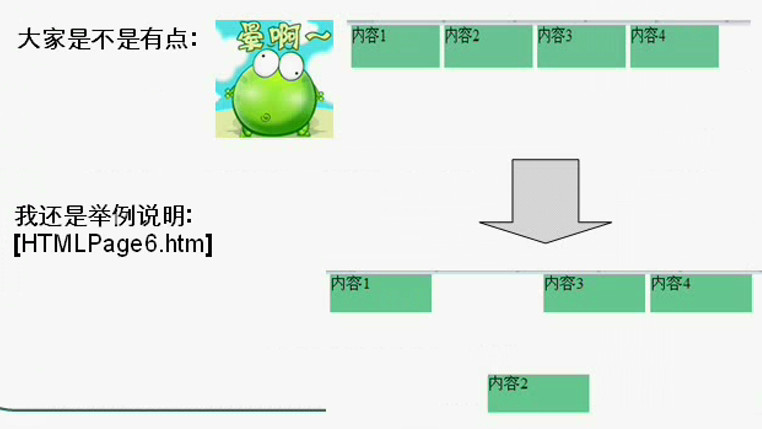
内容2虽然脱离了它原有的文档流,但是它的位置不希望被别人占用。我走了,但是位置还是我的,停薪留职。
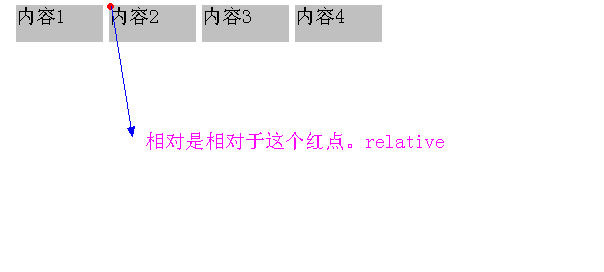
改变内容2位置
relative相对谁呢,相对它原先应该在的位置,进行重新定位。
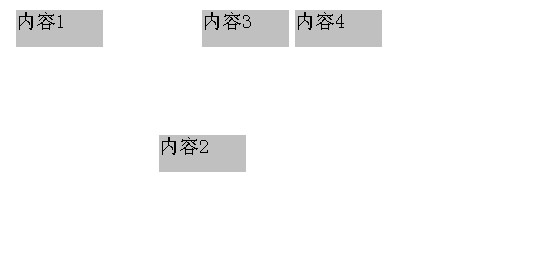
relative.css
(3)定位——绝对定位absolute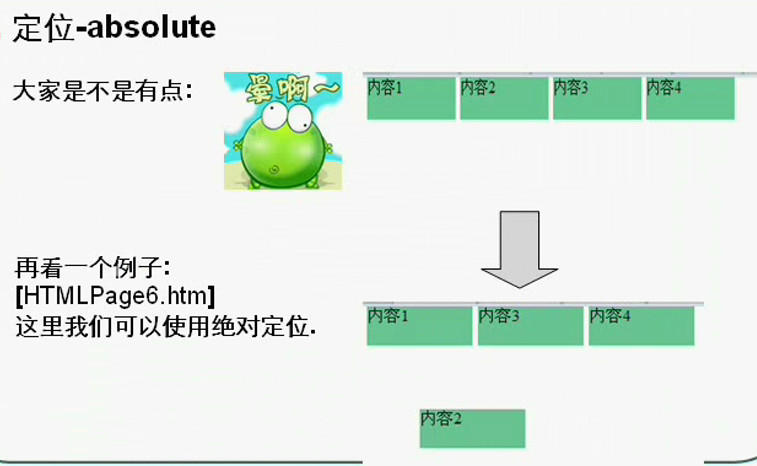
===
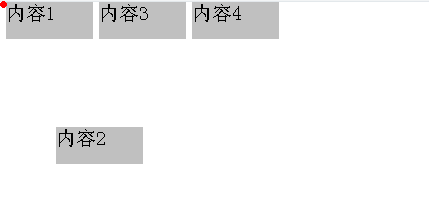
从上图看,所谓绝对定位是指,对该元素最近的那个脱离了标准流的元素定位,如果没有父元素(或者有父元素,但是父元素没有脱离标准流),则相对body左上角定位。
absolute.css
书再多,视频再多,都不如自己动手写一个项目,就会有心得。
对于开源项目,跑起来,看懂,并二次修改。模仿 -------->创新,抓核心。
CSS核心内容——定位
定位—基本概念
CSS定位(Positioning)属性允许你对元素进行定位。Positioning属性值:
static(默认值):元素框正常生成。块级元素生成一个矩形框,作为文档流/标准流的一部分,行内元素则会创建一个或多个行框,置于其父元素中。
relative:元素框偏离某个距离。元素仍保持其为定位前的形状,它原本所占的空间仍保留,从这一角度看,好像该元素仍然在文档流/标准流一样。
absolute:元素框从文档流完全删除,并相对于其包含块定位。包含块可能是文档中的另一个元素或者是初始包含块。元素原先在正常文档流中所占的空间会关闭,就好像元素原来不存在一样。元素定位后生成一个块级框,而不论原来它在正常流中生成何种类型的框。
fixed:元素框的表现类似于将position设置为absolute,不过其包含块是视窗本身。
这几个定位,真正要搞明白,并不是特别容易的事情,借助案例来明白。
常见的定位有四种
1.stacit 定位(默认值)
2.relative相对定位(相对谁)
3.absolute 绝对定位(相对于谁参照呢)
4.fixed固定定位
(1)静态定位不讲了,前面讲的都是静态定位。
(2)定位——相对定位:relative
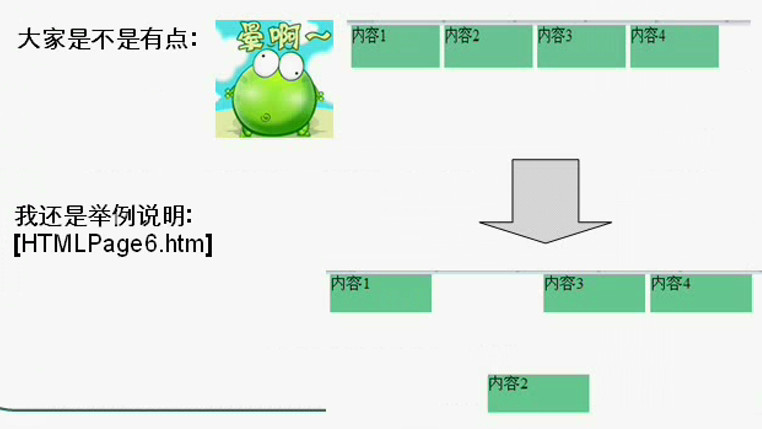
内容2虽然脱离了它原有的文档流,但是它的位置不希望被别人占用。我走了,但是位置还是我的,停薪留职。
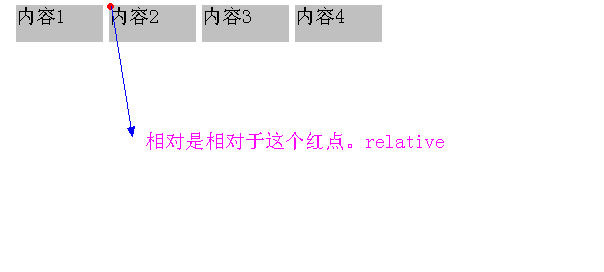
改变内容2位置
relative相对谁呢,相对它原先应该在的位置,进行重新定位。
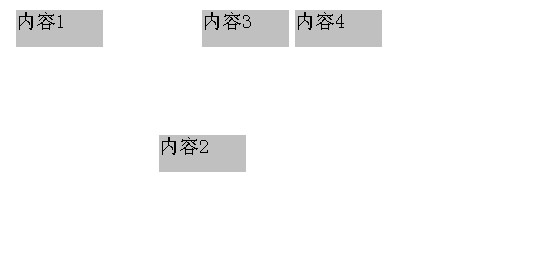
这里我们可以看出,所谓相对定位是指,相对该元素应当显示的左上角重新定位,虽然它脱离了标准流,但是它的空间,不能被占用。
relative.html
<!DOCTYPE html PUBLIC "-//W3C//DTD XHTML 1.0 Transitional//EN" "http://www.w3.org/TR/xhtml1/DTD/xhtml1-transitional.dtd"> <html> <head> <link rel="stylesheet" type="text/css" href="relative.css" /> <title>relative 相对定位</title> </head> <body> <div class="div1">内容1</div> <div class="div1" id="spe">内容2</div> <div class="div1">内容3</div> <div class="div1">内容4</div> </body> </html>
relative.css
.div1{
width: 70px;
height: 30px;
background: silver;
float: left;
margin-left: 5px;
}
#spe{
position: relative;
left: 40px;
top: 100px;
}(3)定位——绝对定位absolute
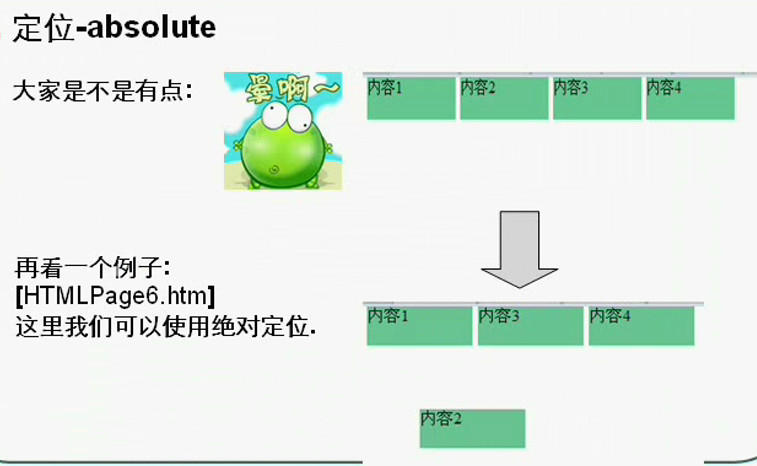
===
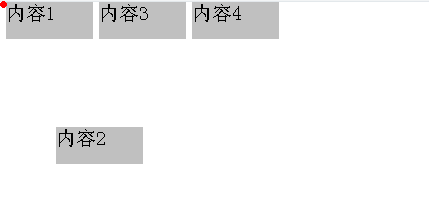
从上图看,所谓绝对定位是指,对该元素最近的那个脱离了标准流的元素定位,如果没有父元素(或者有父元素,但是父元素没有脱离标准流),则相对body左上角定位。
绝对定位,究竟是对哪个点定位。
absolute.html
<!DOCTYPE html PUBLIC "-//W3C//DTD XHTML 1.0 Transitional//EN" "http://www.w3.org/TR/xhtml1/DTD/xhtml1-transitional.dtd"> <html> <head> <link rel="stylesheet" type="text/css" href="absolute.css" /> <title>绝对定位</title> </head> <body> <div class="div1">内容1</div> <div class="div1" id="spe">内容2</div> <div class="div1">内容3</div> <div class="div1">内容4</div> </body> </html>
absolute.css
*{
margin: 0px;
padding: 0px;
}
.div1{
width: 70px;
height: 30px;
background: silver;
float: left;
margin-left: 5px;
}
#spe{
position: absolute; /*绝对定位(究竟对谁)*/
left: 40px; /*left为正,则向右移动*/
top: 100px; /*top为正,则向下移动*/
}用一个div把内容2包起来,重点讲解“对该元素最近的那个脱离了标准流的元素定位”
absolute2.html
<!DOCTYPE html PUBLIC "-//W3C//DTD XHTML 1.0 Transitional//EN" "http://www.w3.org/TR/xhtml1/DTD/xhtml1-transitional.dtd">
<html>
<head>
<link rel="stylesheet" type="text/css" href="absolute2.css" />
<title>绝对定位2</title>
</head>
<body>
<
免责声明: 本文仅代表作者个人观点,与爱易网无关。其原创性以及文中陈述文字和内容未经本站证实,对本文以及其中全部或者部分内容、文字的真实性、完整性、及时性本站不作任何保证或承诺,请读者仅作参考,并请自行核实相关内容。
