[每天一题] 11gOCP 1z0-052 :2013-09-15 Enterprise Manager Support Workbench.B9
日期:2014-05-16 浏览次数:20642 次
转载请注明出处:http://blog.csdn.net/guoyjoe/article/details/11715219
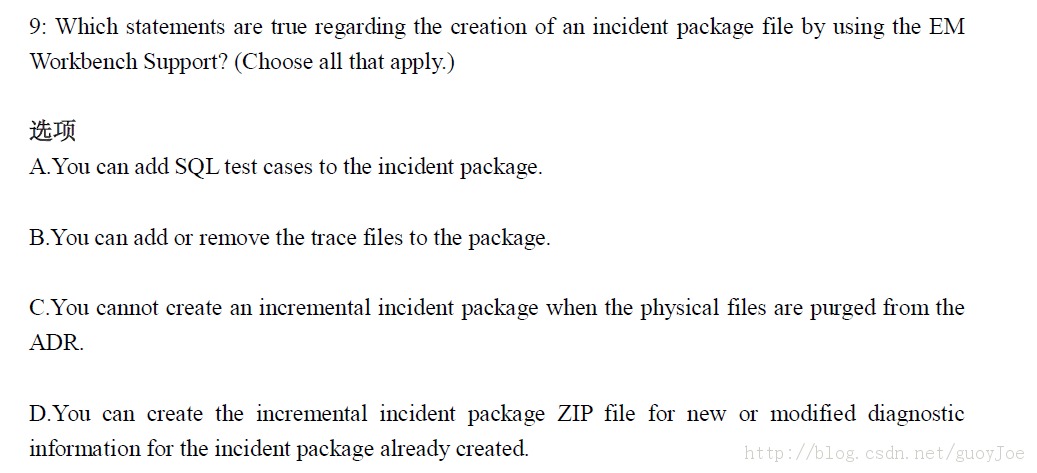
正确答案:ABD
EnterpriseManger Support Workbench 是一个图形工具,它是一个基于企业管理器的新设施,它帮助调查和报告关键的错误。,允许用户访问AutomaticDiagnostic Repository(自动诊断知识库,ADR),并具有收集信息、打包信息以及将信息发送到OracleSupport Service的功能。SupportWorkbench是一个用于与Metalink交互,以及打包诊断信息的工具。可以进行健康检查,调用IPS打包问题的相关诊断数据,对Oracle Support的文件和跟踪服务请求。Support Workbench还通过提供对各Oracle顾问(如新的SQL Repair Advisor和SQL Test Case Builder)的访问,处理各种类型的问题。
1、 如何进入Support Workbench主页
(1) 单击Database主页上的Software and Support链接。
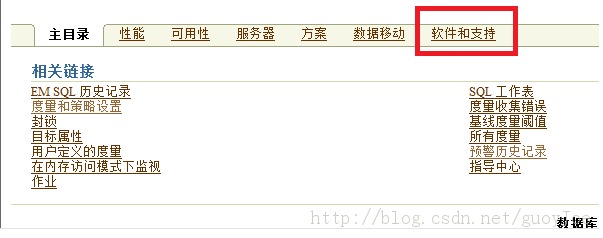
(2) 单击Support部分的Support Workbench;

(3) 在SupportWorkbench主页上,可看到过去24小时发现的所有问题

(4) 单击Allfrom the View 列表查看所有问题
2、 列出利用SupportWorkbench解决严重错误要遵循的步骤。
(1) 检查严重错误
(2) 调查问题
(3) 创建一个服务请求
(4) 创建意外事件包并上传数据给Oracle Support
(5) 跟踪服务请求
(6) 关闭问题(意外事件)
3、 用SQLRepair Advisor处理SQL故障
SupportWorkbench不仅是将诊断数据传给Oracle support一个工具,还可以通过Support Workbench运行新的SQL Repair Advisor工具。在Oracle 11g中,可以运行SQL Repair Advisor来
处理失败的SQL语句。此顾问通常建议应用一个补丁来处理失败的语句。如果采纳了建议并应用了SQL补丁,优化程序将选择一个替代执行路径,SQL代码将成功执行,不需要
更改原来的SQL语句。如果SQL Repair Advisor不能给出一个使用SQL工作的建议,可以用Support Workbench打包意外事件文件和相关数据,发送给Oracle Suppor……
参考官方:ADM-à 9 ManagingDiagnostic Data-àViewing Problems withthe Enterprise Manager Support Workbench--->Creating, Editing, and Uploading Custom Incident Packages
About Incident Packages
For the customized approach to uploading diagnostic data to Oracle Support, you first collect the data into an intermediate logical structure called an incident package (package). Apackage is a collection of metadata that is stored in the Automatic Diagnostic Repository (ADR) and that points to diagnostic data files and other files both in and out of the ADR. When you create a package, you select one or more problems to add to the package. The Support Workbench then automatically adds to the package the problem information, incident information, and diagnostic data (such as trace files and dumps) associated with the selected problems. Because a problem can have many incidents (many occurrences of the same problem), by default only the first three and last three incidents for each problem are added to the package, excluding any incidents that are over 90 days old. You can change these default numbers on the Incident Packaging Configuration page of the Support Workbenc
