navicat for Oracle配备
日期:2014-05-16 浏览次数:20576 次
navicat for Oracle配置
Connection Type
* Basic
In Basic mode, Navicat Oracle connects to Oracle through the Oracle Call Interface (OCI). OCI is an application programming interface that allows an application developer to use a third-generation language's native procedure or function calls to access the Oracle database server and control all phases of SQL statement execution. OCI is a library of standard database access and retrieval functions in the form of a dynamic-link library.
* TNS
In TNS mode, Navicat Oracle connects to Oracle server using an alias entry from a tnsnames.ora file.
Download the appropriate Instant Client packages for your platform (must be 32-bit version, even you are using 64-bit Windows). All installations REQUIRE the Basic or Basic Lite package.
Note:
* For Oracle 9i or above, you need Instant Client 11 or below
* For Oracle 8 and 8i server, you need Instant Client 10 or below
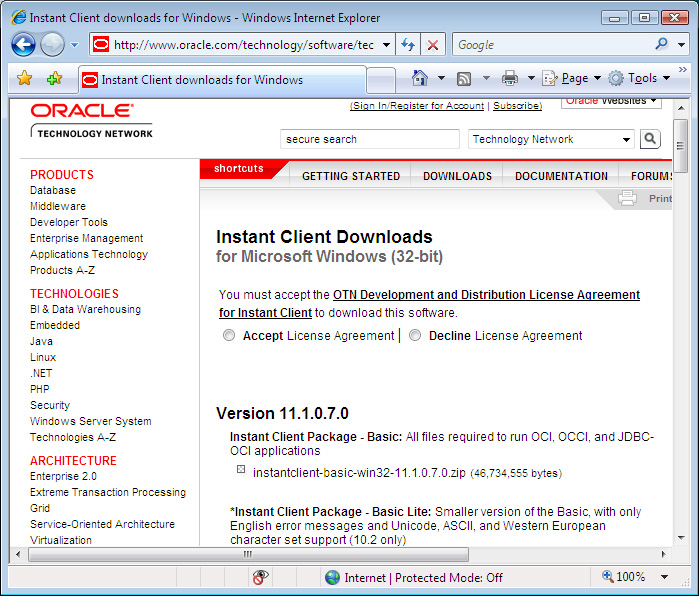
Unzip the packages into a single directory such as "C:\instantclient_11_1".
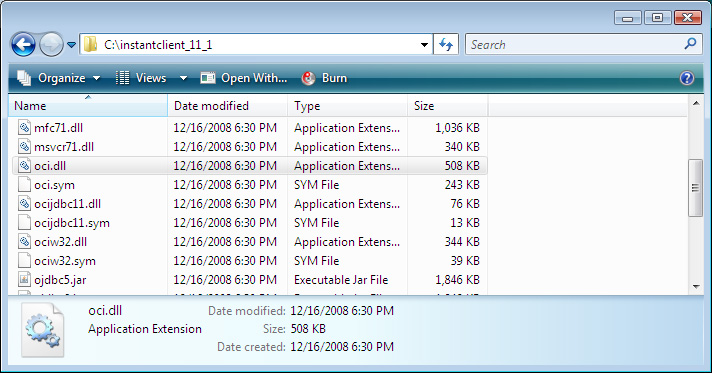
In Options -> OCI, choose the oci.dll in the directory you defined in Step 2 ("C:\instantclient_11_1\oci.dll").
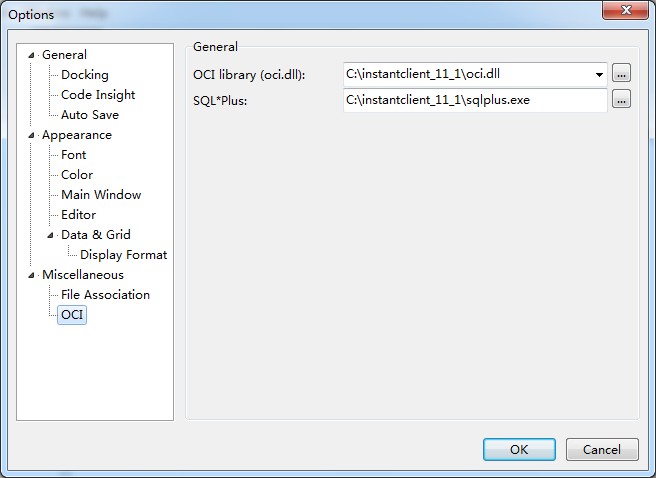
Connection Type
* Basic
In Basic mode, Navicat Oracle connects to Oracle through the Oracle Call Interface (OCI). OCI is an application programming interface that allows an application developer to use a third-generation language's native procedure or function calls to access the Oracle database server and control all phases of SQL statement execution. OCI is a library of standard database access and retrieval functions in the form of a dynamic-link library.
* TNS
In TNS mode, Navicat Oracle connects to Oracle server using an alias entry from a tnsnames.ora file.
Download the appropriate Instant Client packages for your platform (must be 32-bit version, even you are using 64-bit Windows). All installations REQUIRE the Basic or Basic Lite package.
Note:
* For Oracle 9i or above, you need Instant Client 11 or below
* For Oracle 8 and 8i server, you need Instant Client 10 or below
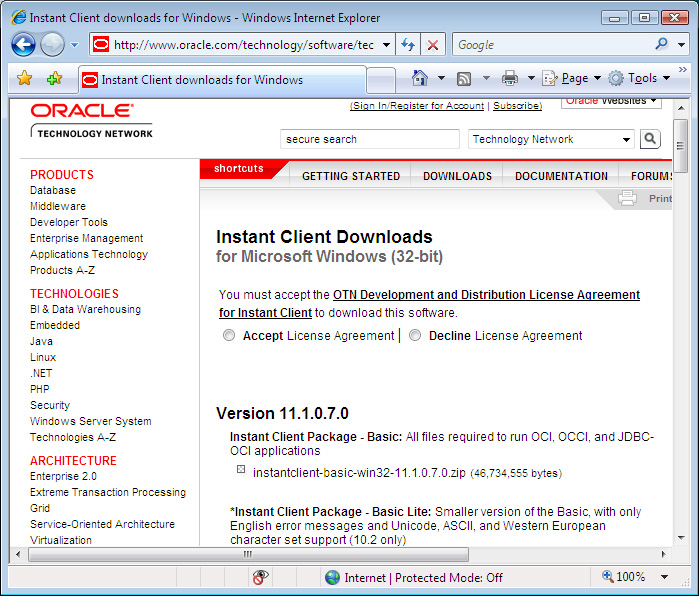
Unzip the packages into a single directory such as "C:\instantclient_11_1".
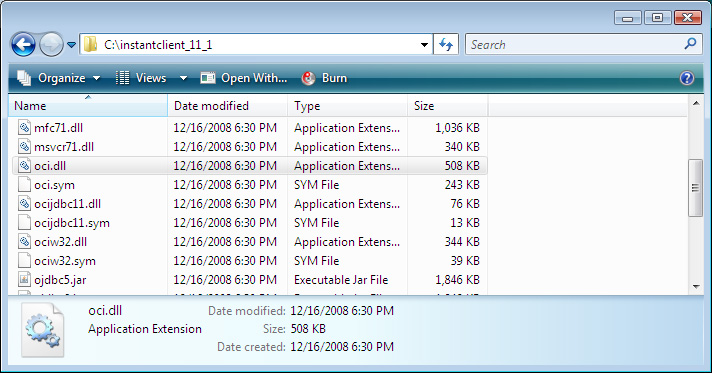
In Options -> OCI, choose the oci.dll in the directory you defined in Step 2 ("C:\instantclient_11_1\oci.dll").
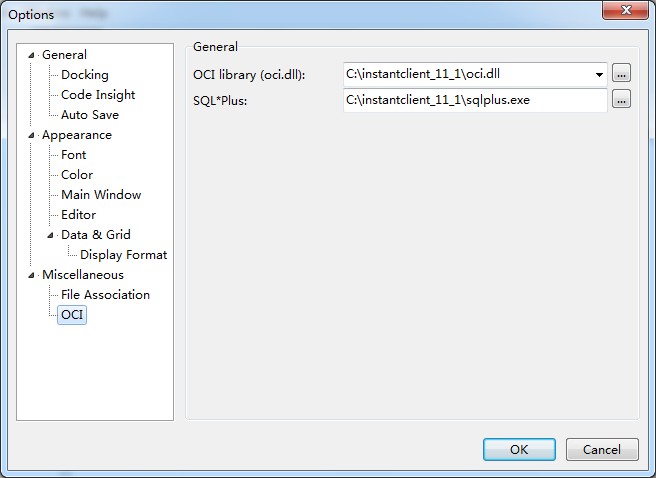
免责声明: 本文仅代表作者个人观点,与爱易网无关。其原创性以及文中陈述文字和内容未经本站证实,对本文以及其中全部或者部分内容、文字的真实性、完整性、及时性本站不作任何保证或承诺,请读者仅作参考,并请自行核实相关内容。
