this database does not have a valid owner 的解决方法-【叶子】
日期:2014-05-16 浏览次数:20676 次
this database does not have a valid owner 的解决办法--【叶子】
添加成功后还是不行。
前记:别人给我一个数据库备份文件,我本地还原后,打算创建Database Diagram,遇到如下错误:

错误信息:
Database diagram support objects cannot be installed because this database does not have a valid owner.
To continue, first use the Files page of the Database Properties dialog box or the ALTER AUTHORIZATION statement to set the database owner to a valid login, then add the database diagram
support objects.
根据错误提示,显示是缺少有效的owner。
添加owner:
alter authorization on database ::databasename to sa
添加成功后还是不行。
网上查找了一些相关内容:
http://social.microsoft.com/Forums/zh-CN/sqlserverzhchs/thread/f53de20b-7a72-4d78-917c-664b5b2beb8f

根据帖子提示,查看属性-->文件-->owner的文本框是存在内容的。
后来发现是兼容级别的问题,匹配对应的版本就OK了。
具体步骤:
1、右键对应的数据库,选properties,然后点击Options。
2、在Compatibility Level 里面选择对应的数据库版本。
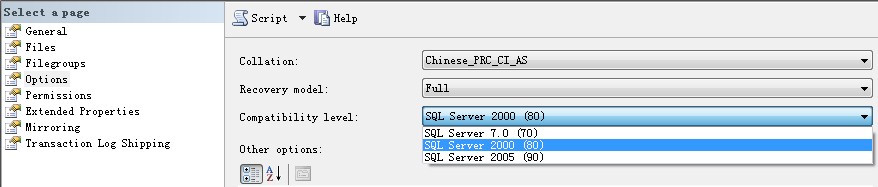
例如还原的是SQL SERVER 2005的备份文件就选择2005,还原的是SQL SERVER 2000的备份文件就选择2000。
免责声明: 本文仅代表作者个人观点,与爱易网无关。其原创性以及文中陈述文字和内容未经本站证实,对本文以及其中全部或者部分内容、文字的真实性、完整性、及时性本站不作任何保证或承诺,请读者仅作参考,并请自行核实相关内容。
