How to install SharePoint 2010 on Windows 七
日期:2014-05-16 浏览次数:21326 次
/*
Author: Jiangong SUN
*/
It takes me sometime to successfully install SharePoint 2010 on Windows 7. I've encountered some problems during installation.
Problem 1: Installation Windows 7 64 bits system on VMWare
In fact, SharePoint 2010 can only be installed on 64-bit Windows 7. So I tried to install a 64-bit Windows 7 system, but my machine is not configured to support it. I need to modify BIOS configuration.
Description:
This virtual machine is configured for 64-bit guest operating systems. However, 64-bit operation is not possible.
This host supports Intel VT-x, but Intel VT-x is disabled.
Intel VT-x might be disabled if it has been disabled in the BIOS/firmware settings or the host has not been power-cycled since changing this setting.
(1) Verify that the BIOS/firmware settings enable Intel VT-x and disable 'trusted execution.'
(2) Power-cycle the host if either of these BIOS/firmware settings have been changed.
(3) Power-cycle the host if you have not done so since installing VMware Workstation.
(4) Update the host's BIOS/firmware to the latest version.
Solution:
Navigate to BIOS interface when starting the system.
BIOS -> Security -> Virtualization -> Intel(R) Virtualization Technology -> Enabled
Problem 2: SharePoint 2010 installation source file can't execute on Windows 7
Then I need to modify the SharePoint 2010 source file to make it can be installed on Windows 7 system.
Description:
Setup is unable to proceed to the following error(s):
this product requires windows server 2008 Service Pack or above
Correct the issue(s) listed above and re-run setup
Solution:
1) extract your installation file using command line (!important)
http://msdn.microsoft.com/en-us/library/ee554869%28office.14%29.aspx/procedureSubHeading
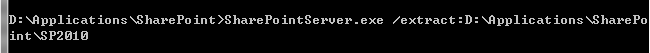
2) go to Setup\config.xml
3) change config file by adding following
<Setting Id="AllowWindowsClientInstall" Value="True"/>
4) launch set up
Before you execute the installation file, you need to install some updates and tools in your windows 7 system.
1: Install ADO.NET Data Services Update for .NET Framework 3.5 SP1 for Windows 7 and Windows Server 2008 R2
http://www.microsoft.com/en-us/download/details.aspx?id=8165
2: Install the prerequisite file in SharePoint 2010 extraction folder
SP2010\PrerequisiteInstallerFiles\FilterPack\FilterPack.msu
3: Install Microsoft Sync Framework
http://go.microsoft.com/fwlink/?LinkID=141237
4: Install Visual Studio 2010 or 2012
5: Turn on windows services
Go to "Control Panel" -> "Programs" -> "Activate or Deactivate windows functionalities"
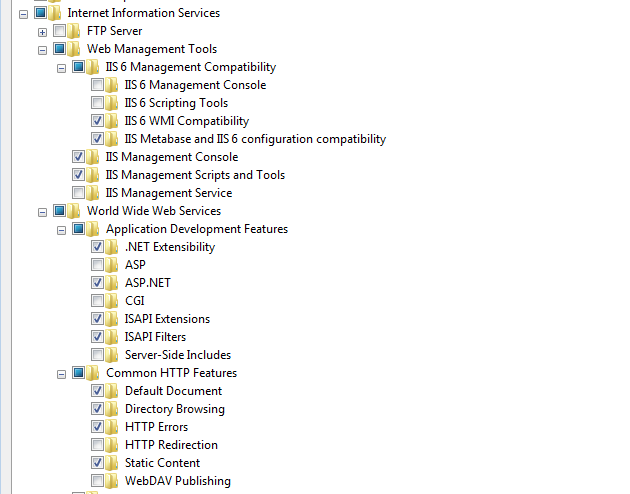

6: Cumulative update package 2 for SQL Server 2008 Service Pack 1
http://support.microsoft.com/kb/970315/en-us
Now you can run the setup.exe to launch SharePoint 2010 installation.
You need to choose "Standalone" mode.
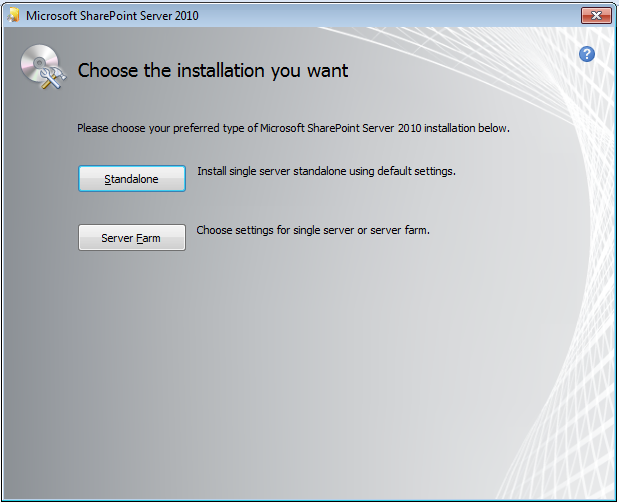
Once SharePoint 2010 Server is installed, a configuration is proposed.
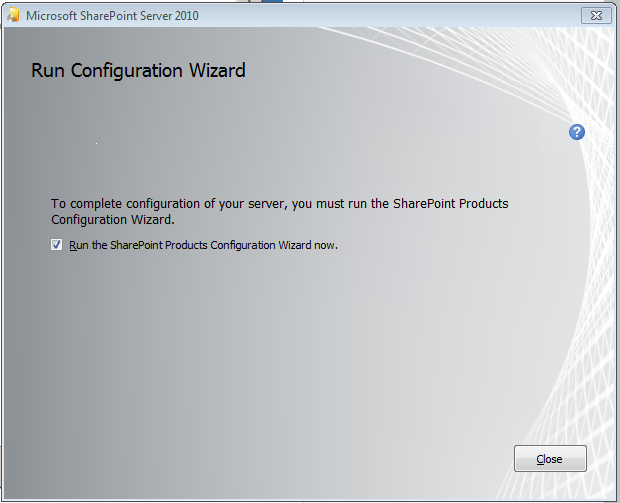
Now, another problem occurs.
Proble
