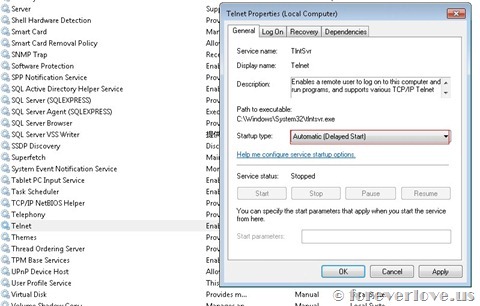偶尔怀念起来了windows xp系列的远程终端服务的使用, 但是到了windows 7 后, 在命命行模式里输入telnet,出现该命令无法解决的作用, 网上搜索一下, 发现windows7 去掉了远程终端服务telnet,说是去掉了, 其实真正是的没有去掉, 只是客户端和服务器没有被默认安装而已. 如果要使用客户端或者服务器,请按照微软官方的说明进行安装即可..
微软的英文安装说明:
引用网址:
1. 客户端的安装
http://technet.microsoft.com/en-us/library/cc771275(v=ws.10).aspx#bkmk_installVista
安装说明:
To install Telnet Client on Windows 7 or Windows Vista
-
Click Start, and then click Control Panel.
-
On the Control Panel Home page, click Programs.
-
In the Programs and Features section, click Turn Windows features on or off.
-
If the User Account Control dialog box appears, confirm that the action it displays is what you want, and then click Continue.
-
In the Windows Features list, select Telnet Client, and then click OK.
2.服务器端的安装
http://technet.microsoft.com/en-us/library/cc770501(v=ws.10).aspx#bkmk_installVista
安装说明:
To install Telnet Server on Windows 7 and Windows Vista
-
Click Start, and then click Control Panel.
-
On the Control Panel Home page, click Programs.
-
Under the section titled Programs and Features, click Turn Windows features on or off.
-
If the User Account Control dialog box appears, confirm that the action it displays is what you want, and then click Continue.
-
In the Windows Features list, select Telnet Server, and then click OK.
Additional considerations
- Before you can use the Telnet Server service, you must enable it. See Enable the Telnet Server Service.
3, 打开远程终端telnet 的服务
4.在windows7 上面使用telnet的详细截图:
Ps: 由于telnet服务在网络上明文传输,安全性存在问题, 建议在被监控的网络里不要使用
?
本文固定链接: http://dryl8.com
?